Introduction
Hello friends! Welcome to our blog. Today we will talk about a very useful topic—how to reduce PDF file size. If you have a large PDF file and are finding it difficult to share or store it, in this video we will show you simple methods. Let’s get started!
Step 1.
So first let’s talk about why PDF needs to be compressed. When the size of a PDF file is large, it becomes difficult to send it or store it online. Compression reduces the size of the file, making it easier to share.
Step 2.
The easiest way is to use online tools. Let’s take an example. You can go to ilovepdf.com. Here you click on the ‘Compress PDF’ option.
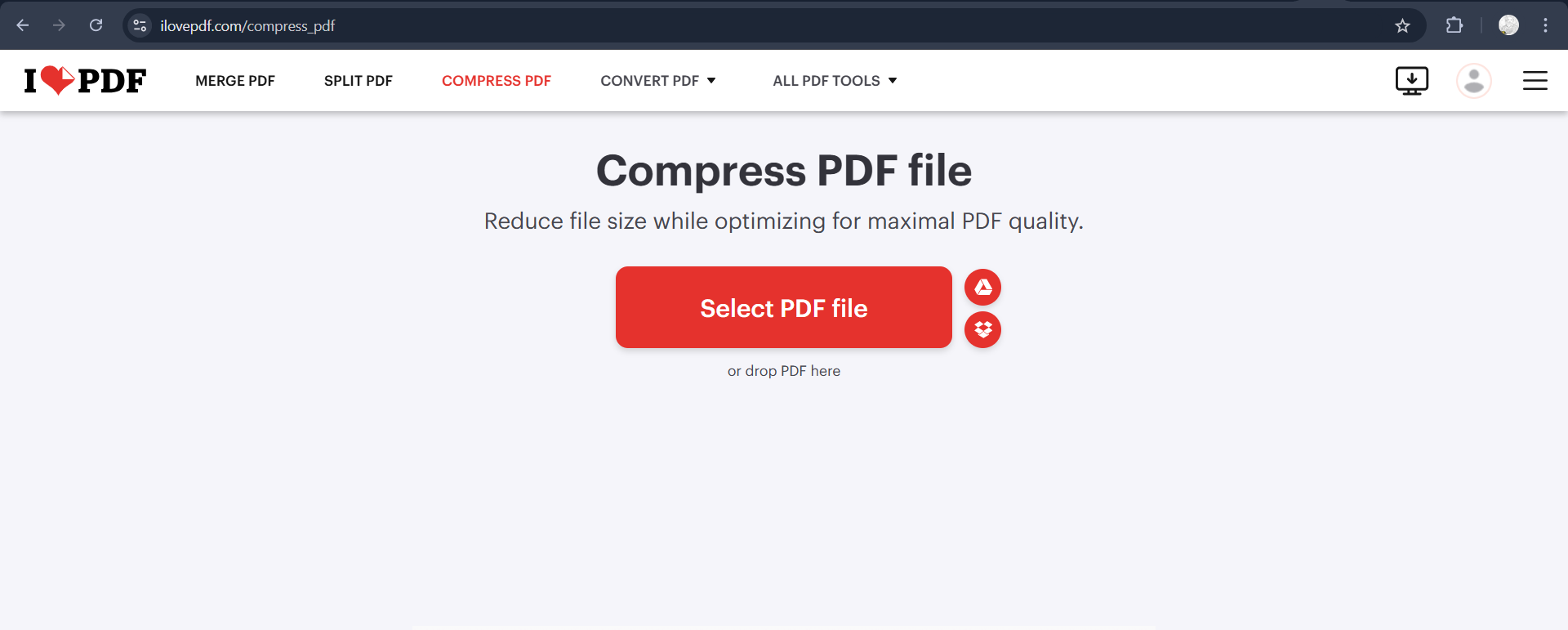
Step 3.
Now, drag and drop your PDF file here or upload it by clicking on ‘Select PDF file’.
Step 4.
You have a couple of compression options—’Recommended’ or ‘Extreme’. The ‘Extreme’ option will reduce the file size the most, but it may also reduce the quality a little.
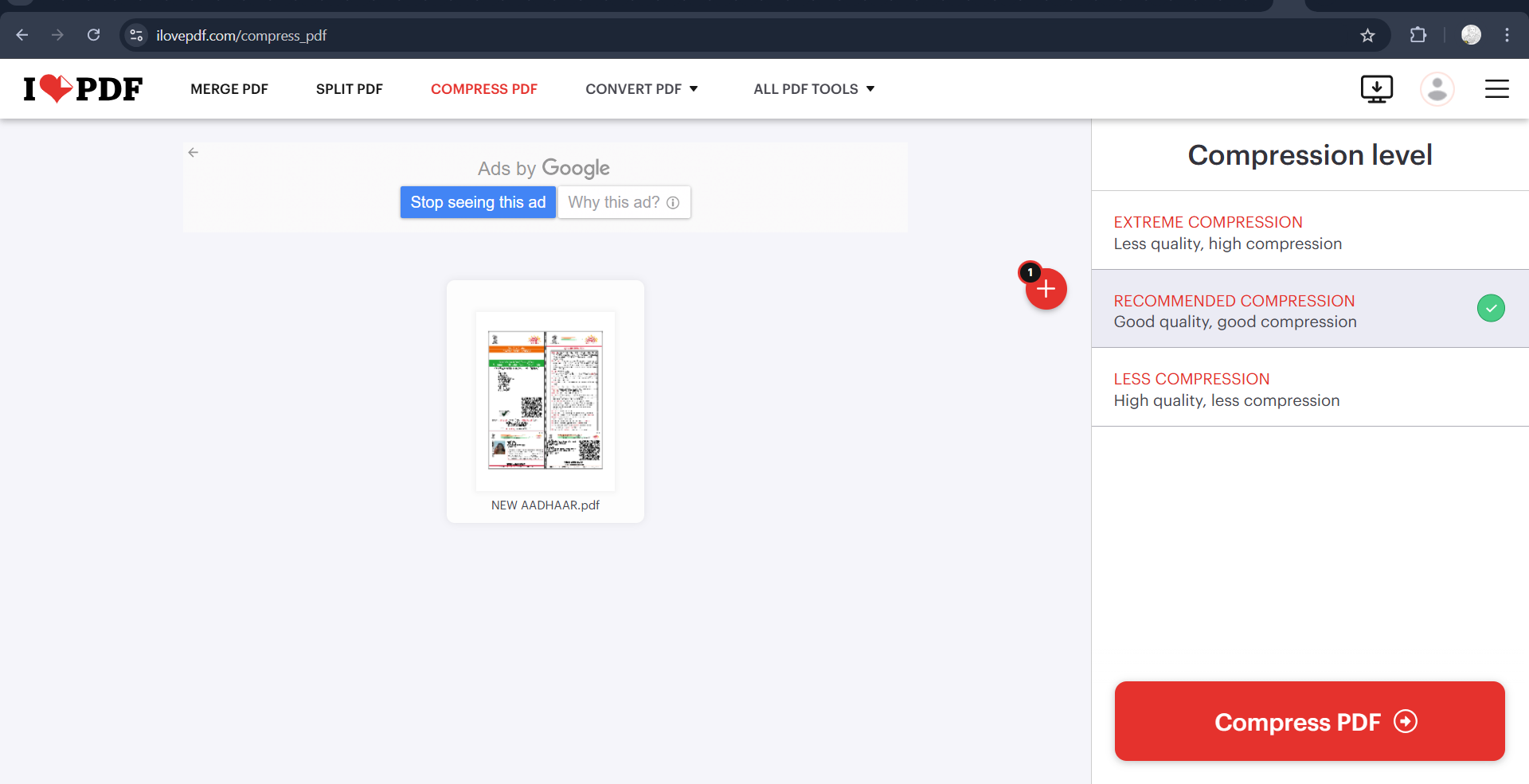
Step 5.
Once you have chosen your option, click on ‘Compress PDF’. Once the process is complete, you can download your compressed file by clicking on the ‘Download’ button.
Step 6.
If you don’t want to use online tools, you can also use software like Adobe Acrobat, Smallpdf or PDFsam. These software also help to compress PDF files.

